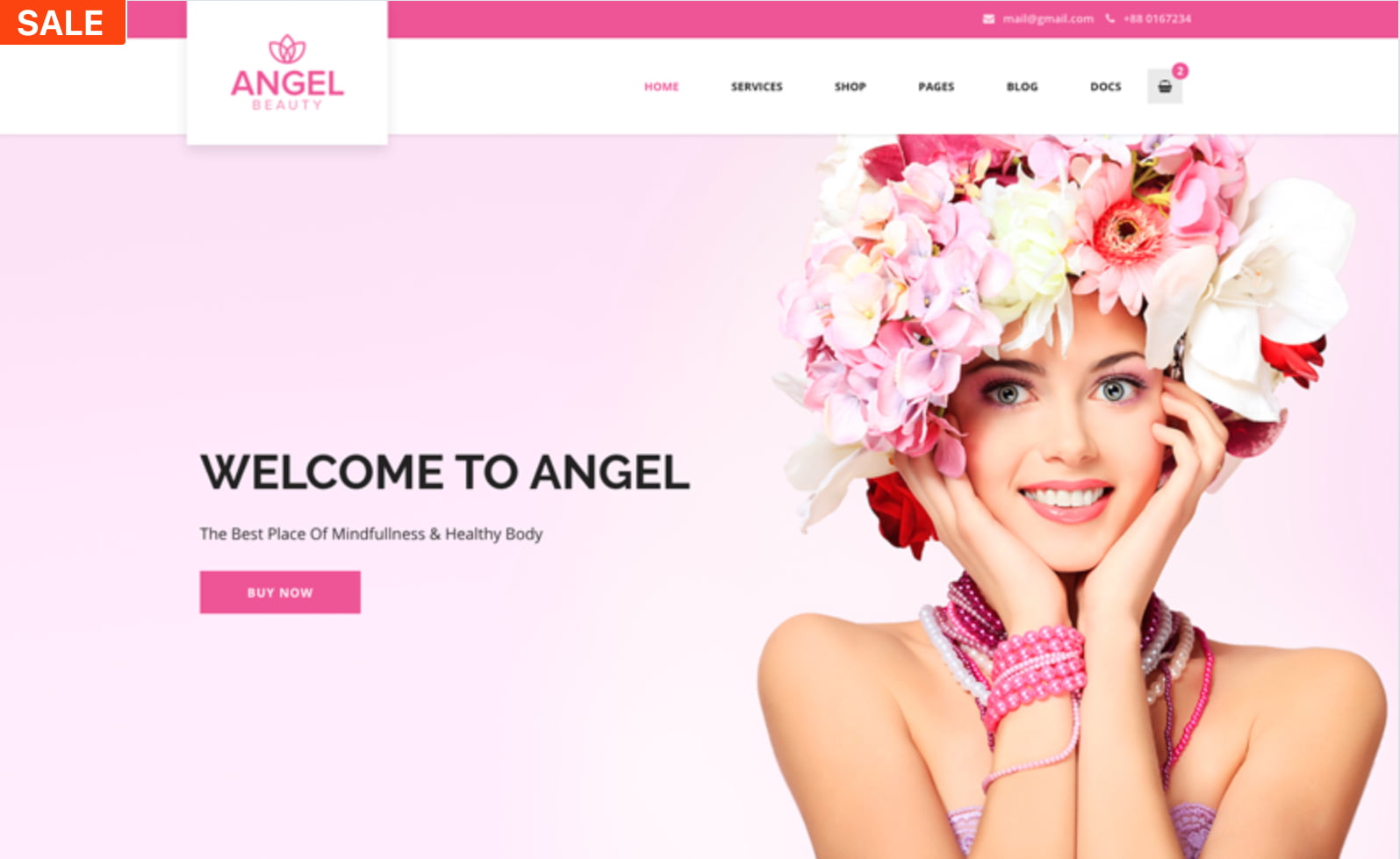Introduction:
Hey There, Future Web Designer, Blogger, Small Business Owner!
Welcome to the exciting world of Elementor! If you’re new to building websites and have chosen WordPress as your platform, you’re in for a treat. Elementor is this super cool tool that lets you create beautiful websites easily. Think of it as your magic wand for web design – no coding needed! Let’s dive into how you can use Elementor to bring your website dreams to life.
What’s Elementor?
Elementor is like a box of building blocks for your website. It’s a tool that lets you put together a website by just dragging and dropping things where you want them. No need to write any code or anything technical. With its user-friendly interface, you can design your site in real-time, seeing the changes as they happen.
Why You’ll Love Elementor:
Super Easy: It’s like playing a game – fun and straightforward.
Be the Boss of Your Design: Change colors, fonts, and layouts until it feels just right.
Looks Great on Phones Too: Your site will look awesome on any device.
Ready-Made Designs: Elementor has a bunch of cool designs ready to go.
Getting Started with Elementor:
1. Choose a Elementor Compatible Theme:
While Elementor works with most WordPress themes, it’s best to choose one optimized for Elementor. Themes like Astra, OceanWP, or Hello Theme by Elementor are great choices to start for free. You can buy a premium Elementor theme to get the features you need.

Here, you will get lots of free themes. Choose one according to your need and click Activate.
2. Install Elementor:
- Go to your WordPress dashboard.
- Navigate to ‘Plugins’ > ‘Add New Plugin’.
- Search for ‘Elementor’ and click ‘Install Now’, then ‘Activate’.
3. Play Around in Elementor:
- Open a new page in WordPress and click ‘Edit with Elementor’.
- You’ll see lots of widgets (these are your building blocks) that you can drag onto your page.
4. Using Widgets and Elements:
Think of widgets and elements as the ingredients in your web design recipe. They are the tools you use to add different types of content to your page. Elementor offers a wide range of these, from basic text and images to more complex features like sliders and tabs.
How to Use Widgets and Elements
Drag and Drop: Simply click on the widget you want to use and drag it to the desired spot on your page.
Customization: Once you drop a widget onto your page, you can start tweaking it. Click on the widget to open its customization options. Here, you can change things like size, color, font, and much more.
Responsive Editing: Elementor allows you to see how each widget looks on different devices. This way, you can ensure your site is both beautiful and functional across all platforms.
Live Preview: As you add and customize widgets, Elementor’s live preview feature shows you exactly how they will appear on the live site. This immediate feedback is great for experimenting and getting each element just right.
Tips for Using Widgets and Elements
Start Simple: Begin with basic widgets like headings and text to lay out your page’s structure before adding more complex elements.
Use Spacer Widgets: These are great for creating breathing room between elements, making your site look more organized and less cluttered.
Experiment with Overlays and Backgrounds: Many widgets allow you to add background images or color overlays, which can really make your content pop.
Keep It Consistent: Try to maintain a consistent style across your widgets. This includes using similar fonts, colors, and layouts to create a cohesive look.
5. Responsive Editing:
Elementor allows you to edit your pages for different device sizes.
Use the responsive mode to switch between desktop, tablet, or mobile view and customize each device’s view.
6. Utilizing Templates and Blocks:
Elementor offers pre-designed templates and blocks.
You can insert these into your page and customize them as needed.
7. Preview and Publish:
Use the ‘Preview’ button to see how your page looks live.
Once satisfied, click ‘Publish’ to make your page live.
Tips for Optimizing Your Elementor Site for SEO
Use SEO-Friendly Themes: Choose themes that are optimized for search engines.
Optimize Images: Use alt tags and compress images for faster loading.
Mobile Responsiveness: Ensure your site is mobile-friendly, as this is a key ranking factor.
Quality Content: Regularly update your site with high-quality, original content.
Use SEO Plugins: Consider adding an SEO plugin like Yoast SEO to enhance your site’s search engine visibility. The procedure is same as installing Elementor plugin.
Conclusion:
Elementor is an incredibly powerful tool that can help you build a professional-looking website without any technical expertise. By following the steps outlined in this guide, you’re well on your way to creating a site. Remember, the key to success with Elementor is experimentation. Don’t be afraid to try different widgets and templates to see what works best for your site.
With Elementor, unlock the potential of your WordPress website. Happy building!