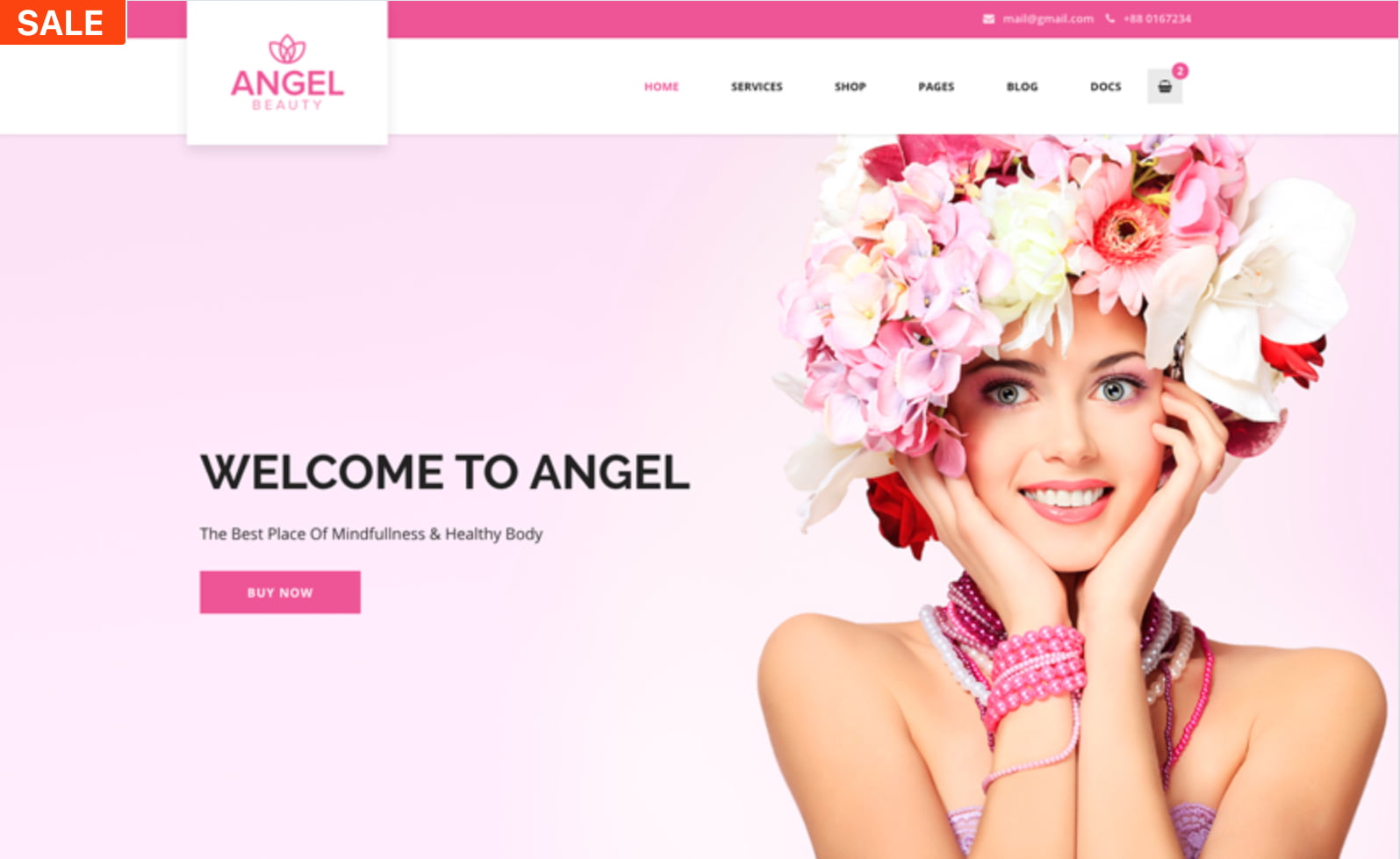If you have a website built using Elementor, this article is for you. Discover cutting-edge SEO strategies tailored for Elementor websites. Master structured data to advanced optimization techniques. Ensure your site ranks on the first page in search engine results.
1. Understanding the Basics of SEO in Elementor
Embarking on your SEO journey with Elementor starts with grasping the core concepts. SEO or Search Engine Optimization, is the art of tweaking your website so it ranks higher on search engine results pages (SERPs). With Elementor, you have a powerful tool at your disposal to make these optimizations more intuitive and effective.
Key SEO Concepts for Elementor Users
Keyword Research:
Start by identifying the keywords and phrases your target audience is searching for. Tools like Google Keyword Planner, Ubersuggest, Semrush, or Ahrefs can help you find relevant keywords. Incorporate these keywords naturally into your content, titles, and meta descriptions to improve your site’s visibility.
- Procedure:
- – Use a keyword research tool to generate a list of relevant keywords.
- – Analyze the search volume and competition for each keyword.
- – Select keywords with high search volume and low to medium competition.
- Recommended Reading: Check out Moz’s guide on keyword research at Moz Keyword Research Guide.
On-Page Optimization:
This involves optimizing individual web pages to rank higher. With Elementor, you can easily edit page titles, headings, and meta descriptions. Ensure your primary keyword is present in these elements.
- Procedure:
- – Use your primary keyword in the page title, ideally at the beginning.
- – Include the keyword in at least one subheading (H2 or H3).
- – Write a compelling meta description incorporating the keyword.
- – Ensure your content is high-quality, informative, and includes the keyword naturally.
- Recommended Reading: HubSpot offers an excellent guide on on-page SEO at HubSpot On-Page SEO Guide.
Content Quality and Relevance:
High-quality, relevant content is king in SEO. Your content should answer your audience’s questions and provide value. Use Elementor’s widgets and templates to create engaging, visually appealing content.
- Procedure:
- – Identify topics that interest your target audience.
- – Create detailed, well-researched content that addresses these topics.
- – Use Elementor’s design elements to enhance readability and engagement.
- Recommended Reading: For tips on creating quality content, visit Content Marketing Institute’s Guide.
How Elementor Influences SEO
Elementor’s drag-and-drop interface makes it simple to implement SEO best practices. From customizing header structures to optimizing images, Elementor provides a user-friendly environment to enhance your site’s SEO.
- Headers and Footers: Use Elementor to design SEO-friendly headers and footers, ensuring your site’s navigation is both user and search engine friendly.
- Mobile Responsiveness: Elementor’s responsive design options help you create a mobile-friendly site, a crucial factor in Google’s ranking algorithm.
- Image Optimization: Use Elementor to add alt text to images, making your site more accessible and improving image search rankings.
Initial Setup for SEO Success in Elementor
Setting up your Elementor site with SEO in mind from the start is vital. Here’s how to lay the groundwork:
- Install an SEO Plugin: Plugins like Yoast SEO or Rank Math work seamlessly with Elementor, providing tools for real-time SEO analysis and sitemap generation.
- Configure Global Settings: In Elementor, set global fonts and colors to ensure consistency across your site, which is important for user experience (a factor in SEO).
- Optimize Your Homepage: Your homepage is often the first impression visitors have. Ensure it’s optimized with a clear value proposition and keywords.
- Set Up Permalinks: In your WordPress settings, choose a URL structure that includes post names, making your URLs SEO-friendly and readable.
- Optimize for Speed: Use Elementor’s built-in optimization features, like optimizing column and widget widths, to ensure your site loads quickly.
For a more detailed guide on setting up your Elementor site for SEO, Yoast provides an excellent tutorial: Yoast’s Elementor SEO Guide.
2. Leveraging Advanced SEO Techniques with Elementor
Take your SEO to the next level with Elementor by diving into some of the more sophisticated strategies that can significantly enhance your site’s search engine ranking and user experience.
Data and Schema Markup
Structured data and Schema markup are like a secret handshake between your site and search engines, helping them understand your content better and potentially rewarding you with rich snippets in search results.
Implementing JSON-LD in Elementor
JSON-LD (JavaScript Object Notation for Linked Data) is a lightweight and easy-to-use method to add structured data to your web pages. Here’s how to integrate it with Elementor:
- Choose the Right Schema: Identify the most relevant schema.org type for your content (e.g., Article, Product, LocalBusiness).
- Generate JSON-LD Script: Use an online tool like Google’s Structured Data Markup Helper to create your JSON-LD script.
- Add to Elementor: Paste the JSON-LD script into an HTML widget on your Elementor page where the relevant content resides.
This video provides a comprehensive guide for a deeper dive: Adding JSON-LD to Elementor Pages.
Enhancing SERP Appearance with Rich Snippets
Rich snippets display additional data in search results, like ratings or event dates, making your listing more appealing. To achieve this:
- Implement Structured Data: Use JSON-LD to add structured data for rich snippets.
- Test Your Implementation: Use Google’s Rich Results Test to ensure your structured data is correctly set up.
- Monitor Your Results: Keep an eye on Google Search Console to see how your rich snippets are performing.
This guide from the Search Engine Journal offers great insights: Maximizing Rich Snippets in Elementor.
Advanced Metadata Optimization
Meta tags play a crucial role in SEO, offering search engines key information about your web pages. With Elementor, optimizing these tags becomes straightforward.
Meta Titles and Descriptions Best Practices
Your meta title and description are prime real estate for keywords and compelling copy to attract clicks from search results:
- Be Descriptive and Concise: Keep titles under 60 characters and descriptions around 155 characters to ensure they display properly in search results.
- Incorporate Keywords: Place your main keyword towards the beginning of both your title and description.
- Entice the Reader: Write in an engaging way that prompts users to click through to your site.
For more tips, Yoast SEO’s guide is invaluable: Crafting Effective Titles and Descriptions.
Social Media Metadata Integration
Optimizing your site for social media sharing involves using Open Graph (OG) tags, which control how URLs are displayed when shared:
- Install a Plugin: Use an SEO plugin compatible with Elementor that allows you to customize OG tags.
- Customize Your OG Tags: Set specific titles, descriptions, and images for social sharing within the plugin settings.
HubSpot’s guide provides excellent advice on optimizing for social shares: Optimizing Social Media with Open Graph.
Speed Optimization for Elementor Sites
Site speed is a critical factor for both user experience and SEO. Elementor provides tools and features that can help you optimize your site’s performance.
Image Optimization Techniques
Images can significantly slow down your site if not properly optimized. Follow these steps to ensure they’re as lightweight as possible:
- Compress Images: Before uploading, use tools like TinyPNG to reduce file size without losing quality.
- Use the Right Format: Choose the most efficient format, such as WebP, for your images.
- Lazy Load Images: Enable lazy loading in Elementor to delay loading images until they’re about to enter the viewport.
Leveraging Caching for Faster Load Times
Caching stores copies of your site’s files, serving them to visitors more quickly:
- Use a Caching Plugin: Install a caching plugin that works well with Elementor, like WP Rocket or W3 Total Cache.
- Configure Your Settings: Adjust the caching settings to balance performance and functionality, paying attention to cache lifespan and preloading.
For an in-depth look at caching with Elementor, check out: Caching for WordPress.
3. Beyond Basic SEO: Next-Level Strategies for Elementor
Elevate your Elementor site with cutting-edge SEO strategies. These tactics go beyond the basics, refining your site’s performance and bolstering its search engine standings.
Mobile Optimization and AMP
With mobile devices dominating web browsing, optimizing your Elementor site for mobile is non-negotiable. Furthermore, consider implementing Accelerated Mobile Pages (AMP) to achieve lightning-fast loading times on mobile devices.
- Responsive Design: Use Elementor’s responsive design settings to ensure your site looks and works great on all screen sizes.
- AMP Implementation: For ultra-fast mobile pages, integrate AMP by using a plugin like AMP for WP and configuring it to work seamlessly with your Elementor designs.
- Action Step: Review your site on various devices and browsers to ensure a consistent and user-friendly experience. Check out Google’s Mobile-Friendly Test tool to gauge your site’s mobile optimization.
Local SEO Strategies for Elementor Sites
Local SEO helps your business stand out in local search results, making it easier for the community to find you.
- Google My Business: Ensure your business is listed and accurately represented on Google My Business.
- Local Keywords: Incorporate location-specific keywords into your Elementor pages, including titles, meta descriptions, and content.
- Local Backlinks: Build backlinks from local businesses and directories to enhance your local presence.
- Action Step: Create location-specific pages on your Elementor site for each area you serve, using local keywords and providing relevant local information.
Implementing Breadcrumbs in Elementor
Breadcrumbs enhance both user experience and SEO by providing a clear path for users and search engines to follow, understanding your site’s structure better.
- Elementor Breadcrumbs Widget: Use Elementor Pro’s theme builder to add breadcrumbs to your pages, customizing their appearance to fit your site’s design.
- SEO Plugins: Ensure your breadcrumbs are also reflected in your site’s structured data by using SEO plugins like Yoast SEO, which integrate with Elementor.
Action Step: Add breadcrumbs to your key pages, especially those with complex navigation or deep within your site structure, to guide visitors and search engines.
Internal Linking and Content Siloing
A strategic internal linking structure can significantly boost your SEO, helping search engines discover pages and understand their relationships.
- Content Hierarchy: Organize your content into clear hierarchies or silos, grouping related content together in a way that makes sense both for users and search engines.
- Strategic Link Placement: Use Elementor’s text editor widget to insert internal links naturally within your content, linking to related pages and posts that offer additional value to your readers.
Action Step: Audit your existing content to identify opportunities for internal linking. Ensure each piece of content links to and from other relevant content, reinforcing your site’s topic relevance and authority.
4. Advanced Tools and Plugins for SEO in Elementor
To truly enhance your Elementor site’s SEO, leveraging advanced tools and plugins is crucial. These resources provide the analytics, insights, and capabilities needed to optimize your site effectively.
SEO Analysis and Optimization Plugins
Yoast SEO
- Overview: The most popular WordPress SEO plugin, Yoast SEO, offers comprehensive SEO tools, from keyword optimization to readability checks.
- Elementor Integration: Seamless integration with Elementor, allowing you to manage your SEO directly within the page builder interface.
- Key Features: Real-time page analysis, XML sitemaps, SEO scoring, and snippet previews.
- Integration Guide: For a step-by-step guide on integrating Yoast SEO with Elementor, visit Yoast’s Elementor Integration.
Rank Math
- Overview: A powerful, user-friendly SEO plugin that provides detailed SEO analysis and suggestions.
- Elementor Integration: Offers a dedicated Elementor widget, making it easy to apply SEO recommendations directly.
- Key Features: Advanced schema generator, keyword ranking tracking, and SEO performance analysis.
- Integration Guide: Learn how to use Rank Math with Elementor by checking out Rank Math’s Elementor Guide.
Performance Optimization Plugins
WP Rocket
- Overview: A premium caching plugin that enhances your website’s speed and performance, crucial for SEO.
- Elementor Compatibility: Fully compatible with Elementor, ensuring your site remains fast without breaking any designs.
- Key Features: Page caching, cache preloading, and static file compression.
Smush
- Overview: An image optimization plugin that compresses and optimizes your site’s images automatically.
- Elementor Compatibility: Works with images uploaded through Elementor, ensuring they’re optimized for speed.
- Key Features: Lossless compression, lazy load, and bulk smush for optimizing existing images.
Analytics and Monitoring Tools
Google Analytics for WordPress by MonsterInsights
- Overview: This plugin simplifies the integration of Google Analytics with your WordPress site, offering insights into visitor behavior.
- Elementor Compatibility: Easily track Elementor page views and user interactions.
- Key Features: Real-time stats, eCommerce tracking, and audience demographic reports.
- Integration Guide: For a guide on connecting Google Analytics with your WordPress site, visit MonsterInsights Documentation.
Google Search Console
- Overview: While not a plugin, Google Search Console is an essential tool for monitoring your site’s performance in Google search results.
- Integration: Submit your Elementor site’s sitemap and check for indexing issues directly through the console.
- Key Features: Search queries analysis, indexing status, and mobile usability reports.
- Setup Guide: To get started with Google Search Console, follow the steps outlined in Google’s Search Console Help.
5. Conclusion and Best Practices
As we wrap up this comprehensive guide on enhancing SEO for Elementor sites, let’s highlight the key takeaways and reinforce the best practices that will help you maintain and improve your site’s search engine rankings.
Start with the Basics: Ensure a solid foundation in SEO fundamentals, including keyword research, on-page optimization, and high-quality, relevant content. These are crucial for any successful SEO strategy.
Leverage Advanced Techniques: Move beyond basic SEO by implementing structured data, optimizing for mobile and local search, and improving site navigation and internal linking. These advanced strategies can significantly impact your site’s visibility and user engagement.
Utilize the Right Tools and Plugins: Tools like Yoast SEO, Rank Math, WP Rocket, and Smush can greatly simplify and enhance your SEO efforts. Choose plugins that integrate well with Elementor and address your specific needs.
Monitor and Analyze Your Performance: Use analytics tools like Google Analytics and Google Search Console to track your site’s performance. Regular monitoring allows you to understand user behavior, identify issues, and make informed decisions.
Stay Updated with SEO Trends: The SEO landscape is constantly evolving, with search engines frequently updating their algorithms. Stay informed about the latest trends and best practices in SEO to keep your site competitive.
Emphasize User Experience: Ultimately, the best SEO strategy is to provide a great user experience. Fast load times, mobile optimization, clear navigation, and engaging, valuable content are key to retaining visitors and encouraging conversions.
- Continuous Learning and Adaptation: SEO is not a set-and-forget task. Continuous learning, testing, and adaptation are necessary to stay ahead. Experiment with new strategies, analyze the results, and adjust your tactics accordingly.